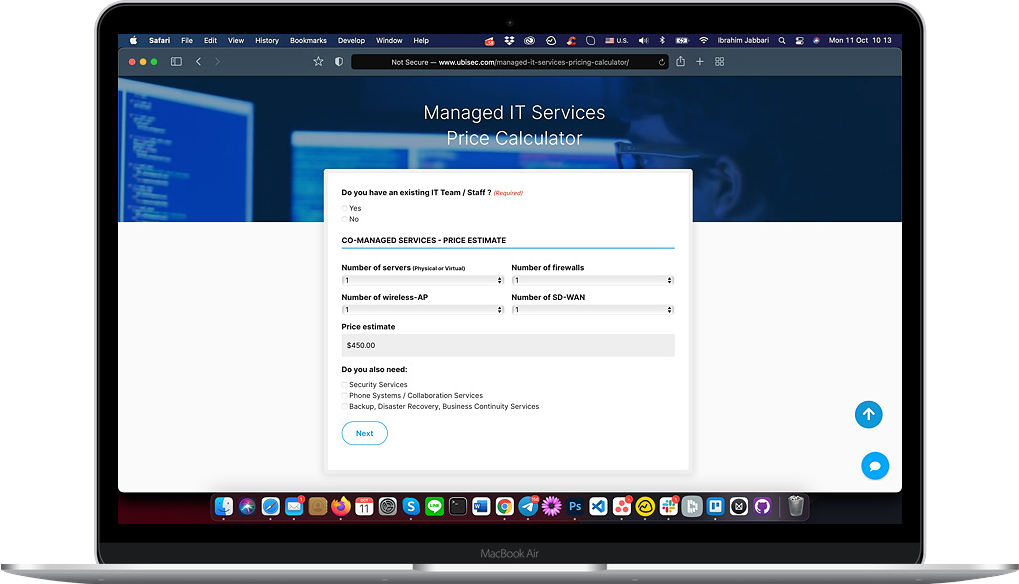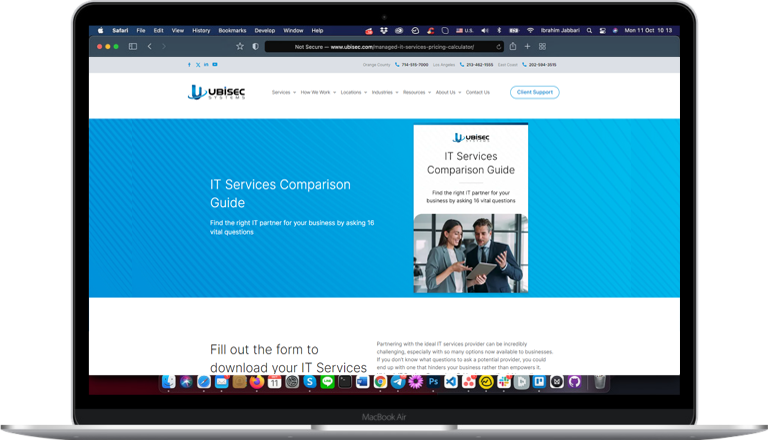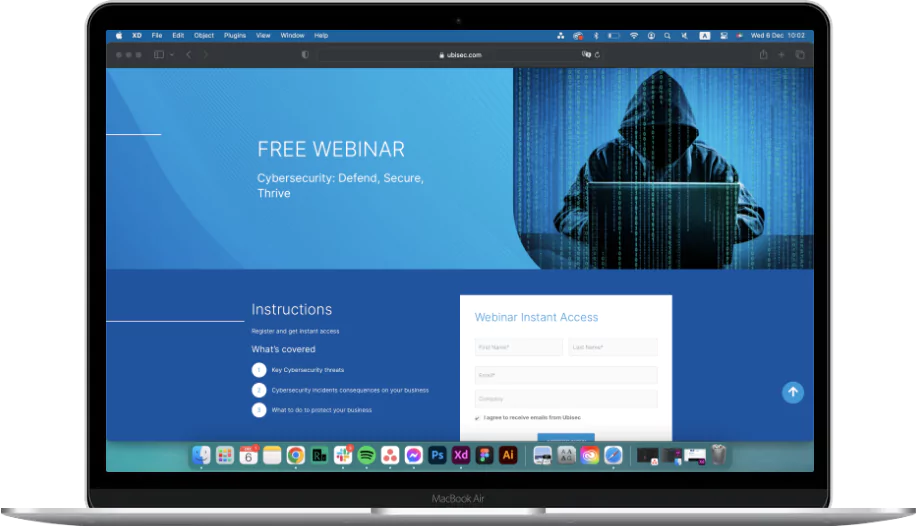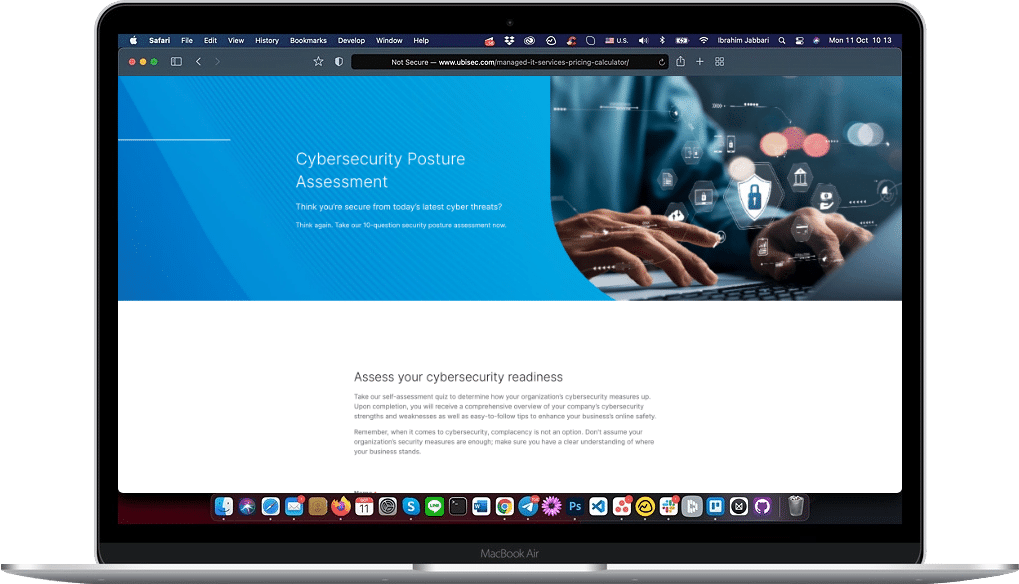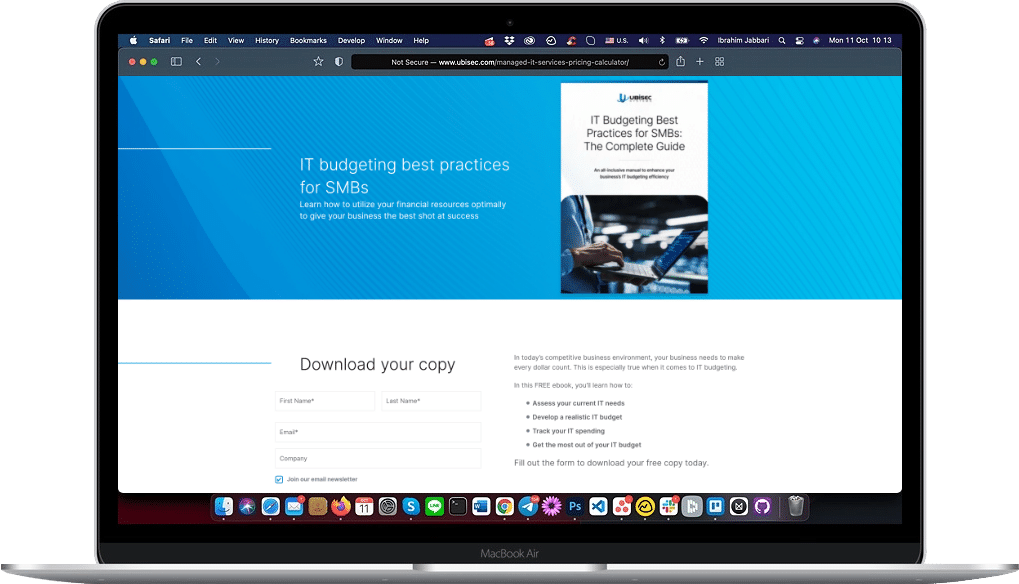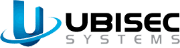Effective budgeting is the cornerstone of any successful business, but it’s a daunting task that keeps managers up at night. When it comes to information technology budgeting, things get even more complex. Here, we have laid out some IT budgeting best practices to help you get an idea of precisely what your IT requirements are and how much they’ll cost.
IT Budgeting Overview
What is IT budgeting and why is it important?
IT budgeting is the process of calculating what portion of company funds should be allocated to the IT department. This includes salaries for both permanent and temporary staff, as well as all IT hardware, software, infrastructure, and any additional expenses. Company size is a factor, with research indicating that smaller companies tend to spend more on software and hardware, while larger firms spend more on managed services.
Through 2020 and 2021, many businesses failed to budget adequately for the devastating effects of the COVID-19 pandemic. However, with the effects of the global pandemic now subsiding, 61% of companies expect their revenues to increase in 2022. While extreme events such as these are near-impossible to account for, they illustrate the need for flexible and effective IT planning.
The benefits of effective IT budgeting
The IT budgeting process is particularly difficult because of unforeseen costs and the speed at which technology changes. However, when done correctly, it can spell the difference between success and failure. It’s critically important to provide adequate funding for your company’s IT department, as it ensures not only the efficiency of your staff but also the security of your data. Inadequate IT budget planning can reduce staff productivity and put your company’s data at risk of loss or theft.
With a clear and concise IT budget in place, you can easily track expenses, reduce overspending, and ensure that all IT requirements are fulfilled. To achieve that, you need a comprehensive understanding of all the skills and services available to you so that you can optimize resource allocation and minimize waste.
Using a Roadmap When Budgeting for IT
A detailed IT roadmap can be a useful tool when calculating your IT department budget. It gives you a clear idea of where your business is heading, so you’ll have a better understanding of how much you’ll need to sustain growth and meet operational demands.
Building a solid IT strategy as your foundation early on is the best way to avoid unexpected surprises and unnecessary costs later down the line. To do this effectively, you’ll need some insight into how technology is progressing so that you can prepare for future IT developments. Ideally, you’ll want to determine specifics on items that could offer a high benefit-cost ratio (BCR), such as cloud-based systems, cybersecurity defenses, and disaster recovery planning.
With a clear roadmap in place, it becomes easier to visualize and plan your IT budget. Listing recurring items like salaries, phone contracts, and software licensing is a good place to start, followed by an accurate annual estimate of hardware procurement, upgrades, and replacements.
Create a Smart IT Budget Plan
With your IT roadmap created, you can proceed with planning your IT budget. Use a spreadsheet or budgeting software to list the items from your roadmap and categorize them in order of priority by expenditure type (recurring, CapEx, etc). From the start, it’s important to prioritize items so that you know where to cut costs and what is too critical to dismiss.
Once completed, analyze your IT budgeting requirements and consider which items relate to each other. In this way, you can pinpoint high-cost elements and streamline your services down to the bare necessities. With those costs ascertained, you can then consider the allocation of additional funds to research and development and the future growth of the business.
To optimize your IT budgeting plan, evaluate comparative costs, like using in-house servers as opposed to data warehousing, or hiring full-time employees instead of outsourcing. Many companies find that their business model benefits from outsourcing their IT requirements to a managed services provider (MSP). Find out which services an MSP can help to eliminate from your budget and whether the cost savings are beneficial.
IT Budgeting Tips and Best Practices
The following list summarises our top tips and best practices for successful IT budgeting. These are just some of the most important items but are in no way exhaustive. Depending on your business structure you may find additional items to include as you progress with your IT budget.
- Ensure the budget reflects your business roadmap.
- Sort all expenses into relevant categories.
- Highlight priorities and allocate funding appropriately.
- Make accommodation for unforeseen incidents.
- Ensure management is aware of the timeline of expenses.
- Periodically review your IT budget.
How Ubisec Can Help Reduce Your IT Budget
Ubisec offers Managed IT Services that could help to reduce your IT budget while taking the stress and worry out of IT planning. Besides our Managed IT Services, our virtual Chief Information Officer (vCIO) service gives you all the benefits of an in-house CIO at a fraction of the cost.
Check out our MSP Pricing Calculator to get a quick estimate of IT outsourcing for your business.
FAQs
Most businesses draw up their IT budget at the start of each financial year, typically including elements carried over from the previous year. However, it doesn’t hurt to review your IT budget quarterly (or even monthly) and accommodate for any internal changes or technological developments.
Typically, the components of an IT budget can be categorized into:
- Personnel: This covers staff salaries and expenses plus any freelance work or external consultants.
- Infrastructure: This includes all hardware, software, licenses, services, and maintenance.
- Additional Expenditure: This covers all capital expenditures, day-to-day operating expenses, and individual projects.
In the majority of cases, outsourcing your IT to an MSP can save your company money — particularly if you’re a small or medium-sized business (SMBs). Not only do you get access to a broader spectrum of knowledge and experience, but you also save significantly on onboarding and training costs.
With most reputable MSPs, you can easily scale up or down your requirements to accommodate any changes to your business operations. This makes it far easier to budget for difficult times like in the off-season, or increase services if business picks up.