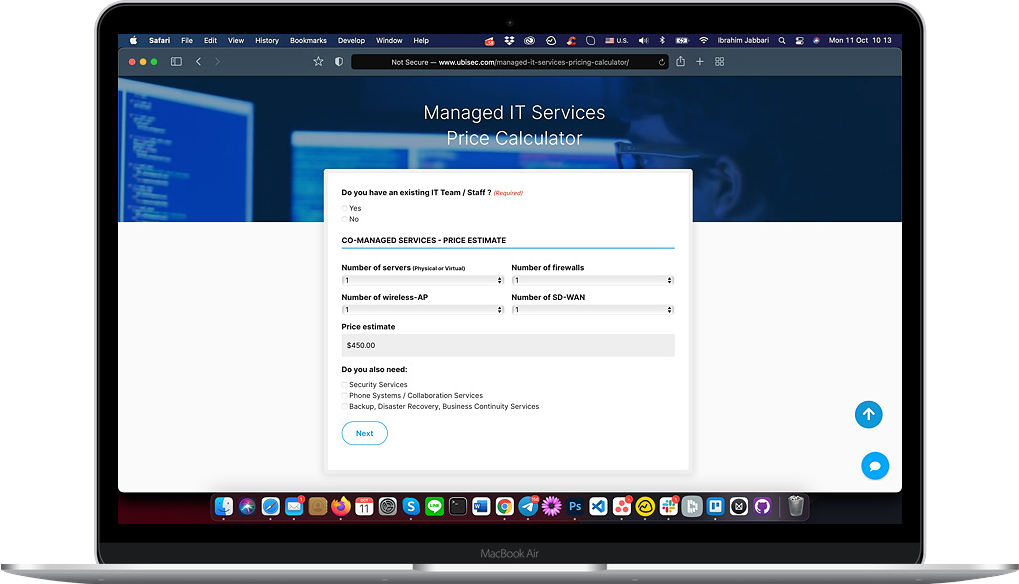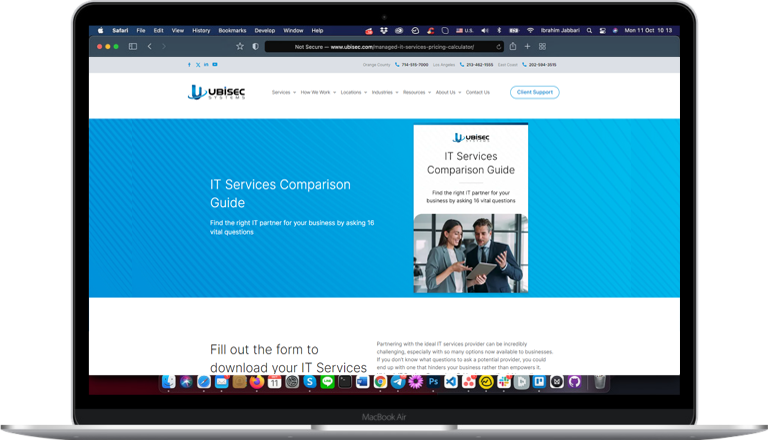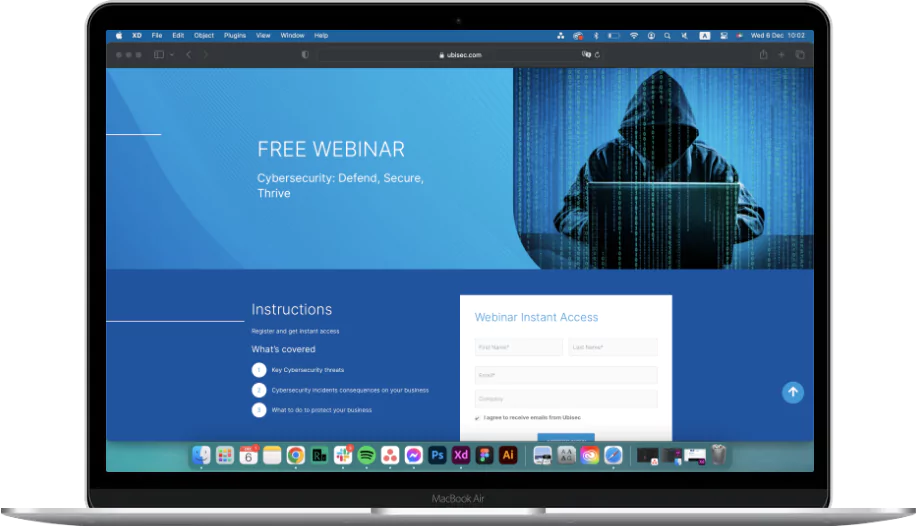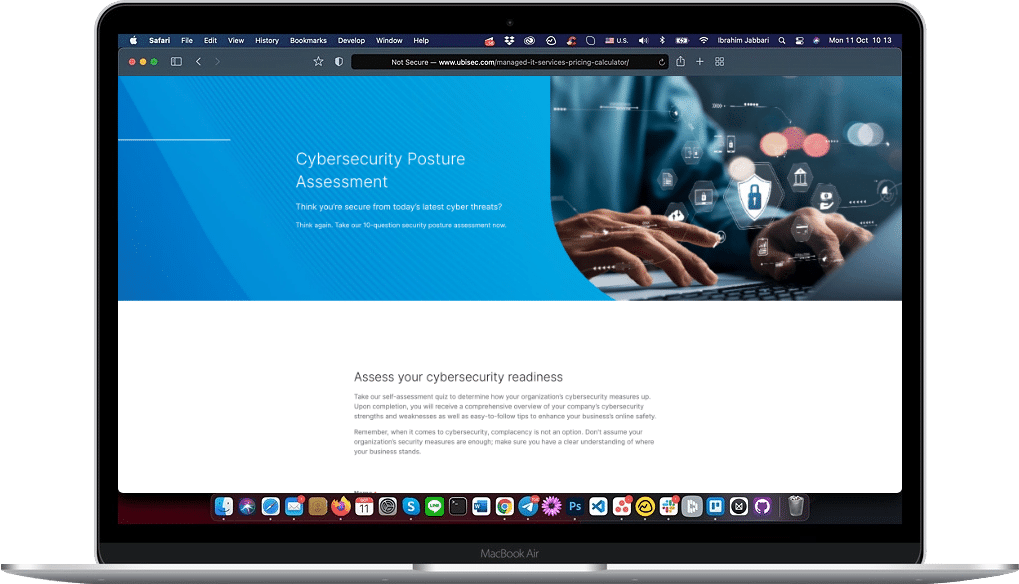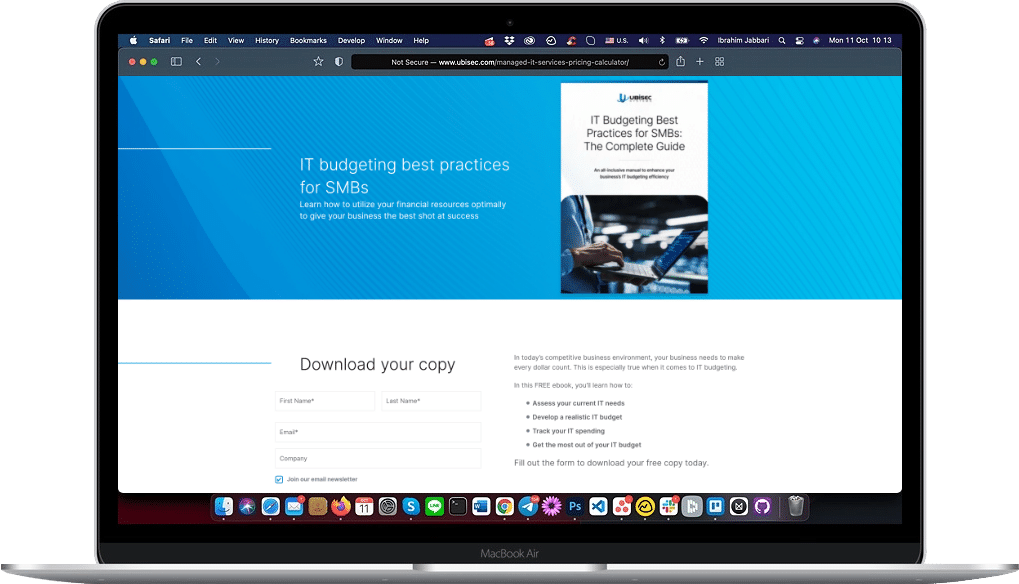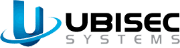In today’s digital-first environment, the ability to collaborate effectively is more than just a convenience—it’s a competitive edge. Webex Productivity Tools are at the forefront of this revolution, offering a comprehensive suite designed to refine the collaborative efforts of IT operations and support teams. These tools are not just additions to the Webex Meetings platform; they are transformative elements that elevate the standard of virtual meetings. From one-click meeting scheduling to real-time messaging, these enhancements are reshaping how teams communicate, ensuring greater efficacy and operational efficiency.
What Are Webex Productivity Tools?
Webex Productivity Tools encompass a suite of enhancements to refine the collaborative efforts of IT operations and support teams. These tools are seamlessly woven into the Webex Meetings platform, elevating the standard of virtual meetings to new heights. With functionalities such as one-click meeting scheduling, effortless desktop sharing, and real-time messaging, these tools empower teams to communicate with greater efficacy and operational efficiency.

Best Webex Productivity Tools
AI & Webex Assistant for Meetings
The integration of AI in Webex manifests through features like advanced noise cancellation, ensuring that audio distractions are kept to a minimum during meetings. The platform’s real-time translation and transcription capabilities are invaluable for a diverse and dispersed workforce, ensuring inclusivity and comprehension. The Webex Assistant, powered by generative AI, is a standout feature, allowing users to search through webinar content and meeting transcriptions with ease. It also aids in documenting critical decisions, pinpointing significant moments, and managing follow-ups on action items.
Immersive Share
Immersive Share revolutionizes the way presentations are conducted within Webex. By allowing users to superimpose their video feed over the content, it eliminates the need for small, separate video boxes, thus maintaining the audience’s focus on the shared material. This feature, available on devices like the Webex Desk Pro, significantly enhances the screen-sharing experience.
Whiteboarding Tools
Webex’s Whiteboarding tools offer a digital canvas for real-time brainstorming and collaboration. Whether using a smartphone or a desktop, users can quickly sketch ideas and annotate shared documents. All whiteboard content is storable and retrievable from the cloud, with a robust security strategy ensuring the confidentiality of information.
Webex Control Hub
The Webex Control Hub provides administrators with a comprehensive overview of Webex services. It simplifies the management of cloud services and user access with customizable security and compliance settings. The Control Hub also delivers detailed reports, offering actionable insights for optimizing service performance.
Webex Productivity Tools for Engagement
With Slido integration, Webex transforms audience interaction through various interactive tools like Q&A sessions, quizzes, and live polls. These features can be utilized during or independently of meetings, allowing for pre-event question collection and agenda setting. Slido’s built-in analytics also provide valuable data on participant engagement and feedback.
Creative Chat and Messaging
Webex’s messaging capabilities are an integral part of the Webex Suite, designed to facilitate fluid communication and collaboration. It supports various features, from group chats to file sharing, and integrates smoothly with other applications. The cross-device availability ensures that team members can stay connected, regardless of location.
Webex Analytics and Insights
Webex’s analytics and insights offer a window into the platform’s utilization and performance metrics. Administrators can monitor aspects such as meeting durations, user engagement, and video usage, using this data to make informed decisions that drive productivity. These insights are crucial for identifying and addressing collaboration bottlenecks and enhancing the Webex experience.
Do you need help in your IT budgeting needs? We’ve got a solution for you with our quick and easy MSP Calculator! Click here to get started.
Conclusion
The landscape of team collaboration is evolving, and Webex productivity tools are leading the charge. With advanced AI capabilities, immersive sharing options, and robust security measures, these tools are setting a new standard for virtual meetings and collaboration. Whether it’s through seamless scheduling, engaging whiteboarding, or insightful analytics, Webex is empowering teams to achieve more in less time. As we navigate the complexities of modern communication, the integration of these tools into daily operations is not just smart—it’s essential for staying ahead.
Ready to harness the full potential of your team’s collaboration? Schedule a call with Ubisec Systems today and let us show you how Webex productivity tools can transform your business operations. Click here to book your consultation and take the first step towards unparalleled efficiency and productivity.
FAQs
What is Webex, and do I need it?
Webex is a collaboration platform that unites people, wherever they are, enabling them to connect, communicate, and collaborate seamlessly. Its necessity depends on an organization’s need for reliable, scalable, and secure communication solutions.
Why do companies still use Webex?
Companies continue to use Webex due to its robust security features, reliability, and comprehensive toolset that supports various communication needs.
Is Cisco Spark replacing Webex?
Cisco Spark has been rebranded as Webex Teams, which now forms part of the broader Webex suite, offering a continuous teamwork platform within the Cisco ecosystem.
What are the limitations of WebEx?
While Webex is a powerful tool, some users may need help with pricing, the complexity of certain features, and a stable internet connection for optimal performance.