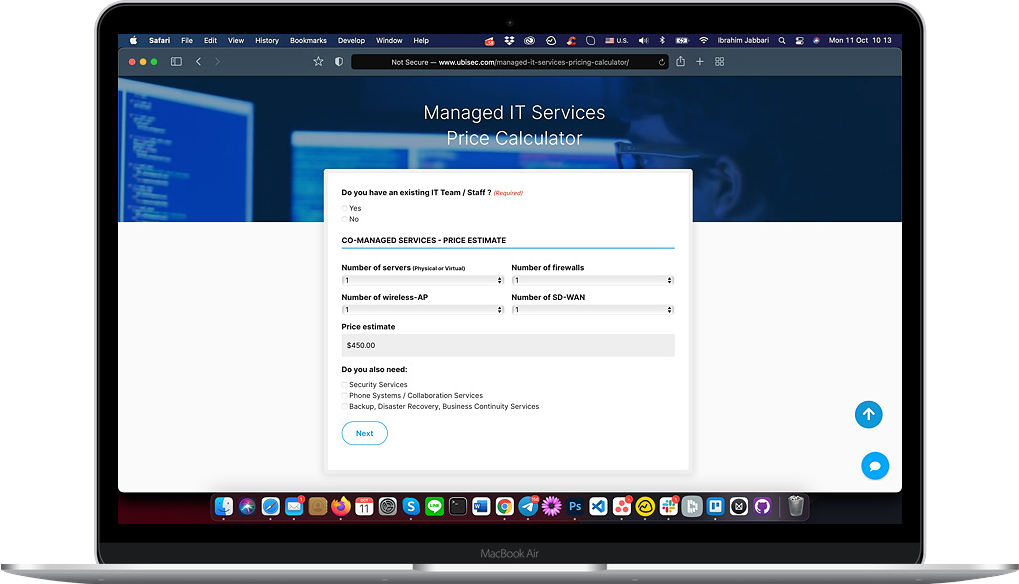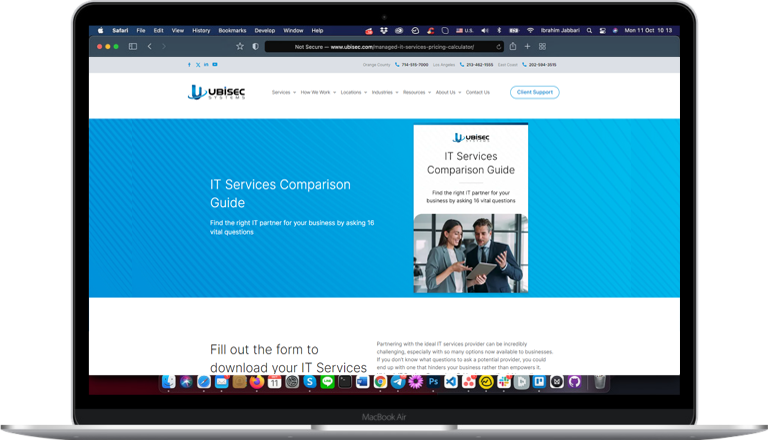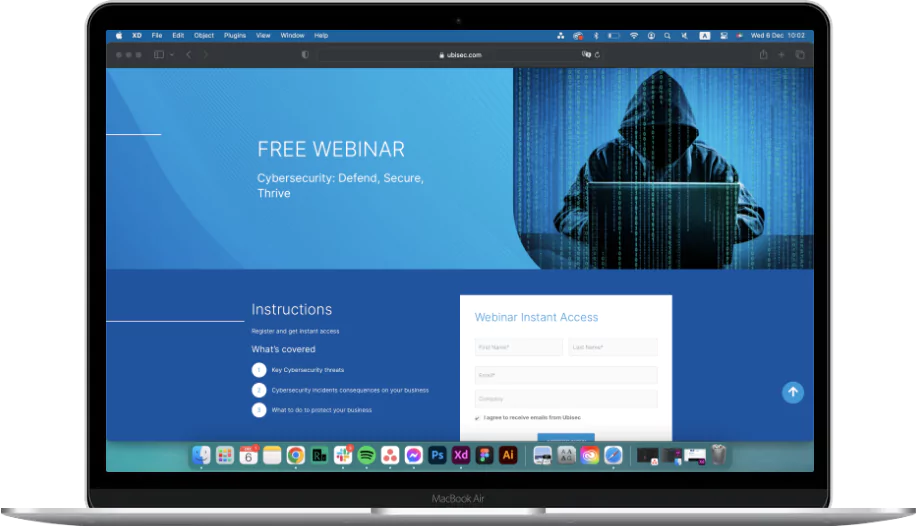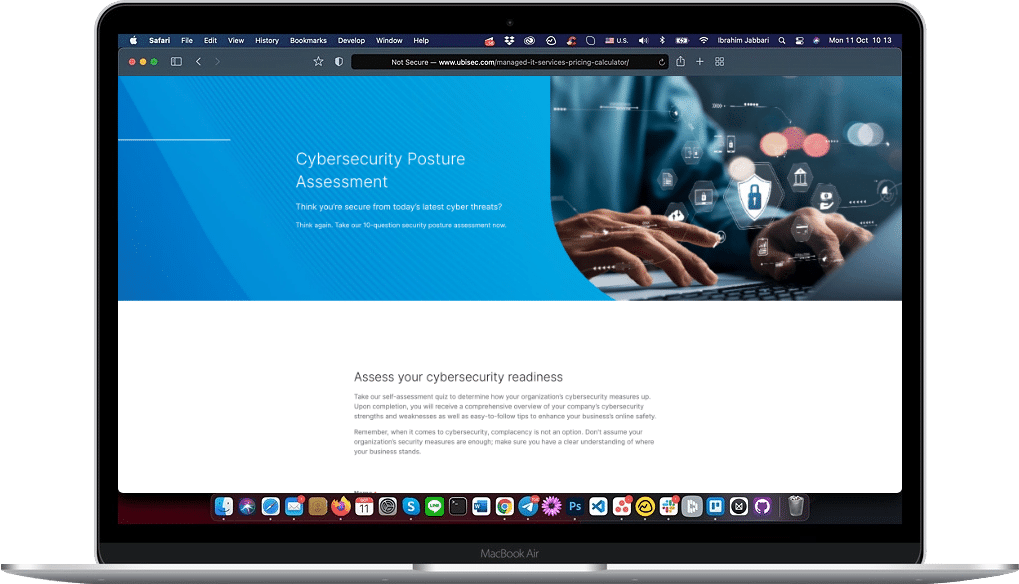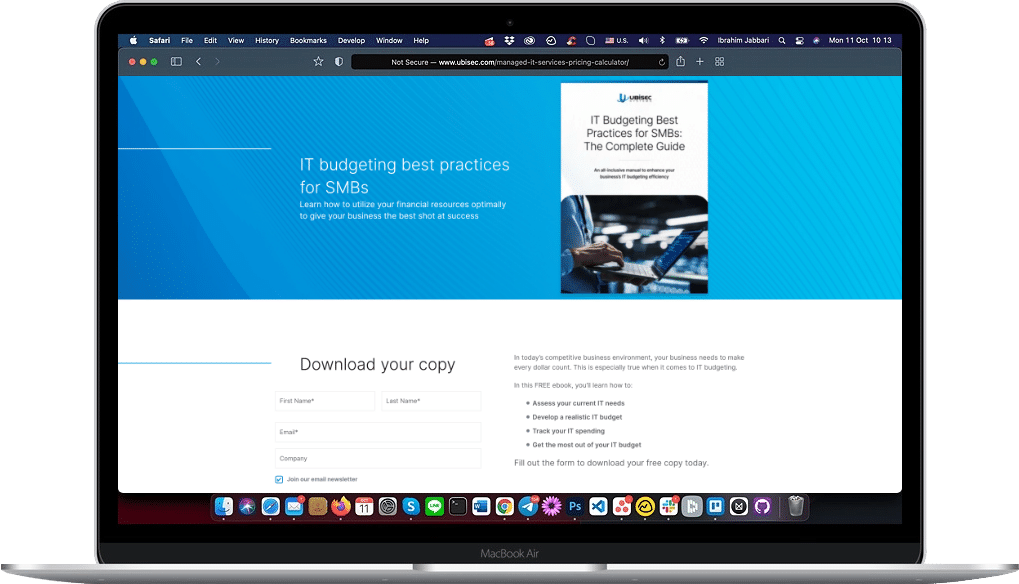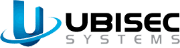What Is Email Filtering?
How Email Filtering Works
At its core, email filtering operates on a set of rules and algorithms designed to evaluate various aspects of an email, including:
- Sender’s Reputation: Assessing the trustworthiness of the email’s origin based on the sender’s IP address and domain reputation.
- Content Analysis: Scanning the email’s content for known spam triggers, malicious links, or attachments that could pose security risks.
- Behavioral Patterns: Identifying unusual sending patterns that might indicate spam or bulk email campaigns.
Based on these assessments, emails are then directed accordingly—to the inbox for legitimate messages, to the spam or junk folder for suspected spam, or even blocked entirely if deemed harmful.
Benefits of Implementing Email Filtering Solutions
Implementing email filtering solutions offers numerous benefits, including:
- Enhanced Security: By blocking phishing attempts, malware, and other cyber threats, email filters protect sensitive information from being compromised.
- Improved Productivity: Users can focus on priority communications without being overwhelmed by reducing clutter and highlighting essential emails.
- Compliance and Data Protection: For businesses, email filters help in complying with data protection regulations by preventing data leaks through email.

Types of Email Filters
Understanding the different types of email filters is crucial for tailoring the email management strategy to meet specific needs:
- Spam Filters: The most common type, designed to prevent unsolicited bulk emails from cluttering the inbox.
- Virus and Malware Filters: These filters scan for malicious code within emails, blocking harmful attachments and links.
- Content Filters: Users can customize these filters to flag or block emails containing specific words or phrases, focusing on the email’s body and subject line.
- Rule-based Filters: Allow users to create custom rules for managing emails, such as automatically forwarding certain emails to a specific folder or another recipient.
Are you ready to learn more about protecting your email data from a cyber-attack? Click here to access our free webinar
The Essence of Filter Lists
Filter lists, pivotal in ensuring that valuable emails reach your inbox while keeping unwanted messages at bay, are curated sets of criteria used by email filters to automatically sort incoming messages based on their source, content, and purpose. Several types of filter lists exist, each serving a unique purpose:
- Whitelists: These lists essentially function as ‘safe sender’ lists. Emails from addresses or domains included on the whitelist bypass spam filters, ensuring that essential communications from trusted sources reach your inbox without being mistakenly blocked or marked as spam.
- Blacklists: The opposite of whitelists, blacklists contain email addresses, IP addresses, or domains deemed harmful or irrelevant. Emails from these sources are automatically blocked or directed to the spam folder, protecting users from potential threats and unwanted content.
- Mailing Lists: Although not filters themselves, managing subscriptions and group emails is crucial. Email filters can identify and categorize messages from mailing lists, ensuring they are appropriately filed and easy to access without cluttering the primary inbox.
By mastering the use of filter lists and understanding their role in managing mailing lists, you can achieve a more organized, secure, and efficient email experience. This proactive approach to email management not only safeguards your digital communication but also enhances your overall productivity and focus.

Navigating the World of Email: Understanding Mail Servers and Filters
The Central Role of Mail Servers
A mail server acts as the backbone of email communication, facilitating the sending and receiving of messages over the internet. It serves two main functions:
- Sending Mail: When you send an email, your email client communicates with the mail server, which then finds the recipient’s server and delivers the message.
- Receiving Mail: For incoming mail, the server verifies the sender, checks for spam, and then routes the email to the recipient’s inbox.
Mail servers play a pivotal role in determining the fate of each email, deciding whether it should be delivered to the inbox, filed into another folder, or blocked entirely. Email filters come into play in this decision-making process.
The Power of Email Filters in Blocking Unwanted Mail
Email filters are sophisticated tools that mail servers use to scrutinize every piece of incoming mail. They assess various aspects of each email, including:
- Content: The subject line and body of the email are analyzed for spammy keywords or malicious content.
- Sender’s Reputation: The reputation of the mail sender’s domain and IP address is evaluated based on known blacklists and sender history.
- Attachments: Files attached to emails are scanned for viruses, malware, or other harmful software.
By setting criteria for what constitutes unwanted email, filters can effectively block a significant amount of junk mail from ever reaching the user’s mailbox. Filters not only protect the user from potential cyber threats but also keep the inbox clutter-free and more manageable.
Enhancing Email Security and Efficiency with Filters
To maximize the benefits of mail servers and email filters, consider the following strategies:
- Educate Users on Safe Email Practices: In organizations, educating employees about safe email practices can complement technical filters. Awareness about phishing techniques, suspicious attachments, and the importance of not bypassing filters can significantly reduce the risk of security breaches.
- Regularly Update Filter Settings: Cyber threats evolve rapidly, and what was considered safe yesterday may not be secure today. Regularly updating your filter settings ensures that your defenses keep pace with new threats.
- Customize Filters According to Needs: Most email services allow users to customize filter settings. Tailoring these settings to your specific needs can improve the accuracy of junk mail detection and reduce false positives.
- Educate Users on Safe Email Practices: In organizations, educating employees about safe email practices can complement technical filters. Awareness about phishing techniques, suspicious attachments, and the importance of not bypassing filters can significantly reduce the risk of security breaches.

Deep Dive into Email Filtering as the Productivity Boost
Reduced Clutter & Enhanced Focus
Prioritization Simplified
Automated Organization
Minimized Distractions
Streamlined Workflows
Are you on the fence about hiring your next IT Firm? Click here to download our free IT Services Comparison Guide to take the guest work out of your search!

Best Practices & Pro Tips for Email Filtering
To maximize the benefits of email filtering, consider the following best practices:
- Start Simple: Begin with basic filters and gradually add complexity to avoid overwhelming your system.
- Whitelist and Blacklist: Use these features to control which emails reach your inbox and which are blocked.
- Set Up Alerts: Create alerts for crucial emails to ensure they do not go unnoticed.
- Spam Filter: Implement a robust spam filter to keep unwanted emails at bay.
- Folders and Labels: Utilize these for categorizing emails, making them easier to find.
- Regular Review: Consistently update and refine your filters to adapt to changing email patterns.
- Combine Techniques: Integrate filtering with other productivity strategies for optimal email management.
Conclusion
In conclusion, email filtering is an indispensable tool in the modern digital toolkit. Its ability to organize, prioritize, and secure email communication makes it a vital asset for individuals and organizations alike. By adopting best practices and leveraging advanced solutions like those offered by Ubisec, you can transform your email management system into a streamlined, secure, and highly efficient operation.
Are you ready to take control of your inbox and enhance your cybersecurity posture? Contact Ubisec Systems here to get started now!